Essential things you need to stream 4K at home
Streaming has taken the world by storm and is now how most people watch TV. 4K streaming offers a fantastic TV-watching experience and is becoming increasingly popular as the standard for watching sports and the latest movies.
However, if you’re not tech-savvy, the terminology surrounding 4K streaming can be confusing. Nevertheless, setting yourself up to stream 4K at home is pretty straightforward, but there are a few things you’ll need.
Shop this article: Samsung 50-Inch Class The Frame QLED 4K Smart TV, Samsung 65-Inch Class Q60T QLED 4K UHD HDR Smart TV and Amazon Fire TV Stick 4K Max
What you need to know about 4K
What is 4K?
It refers to an ultra-high-definition resolution of 3480 x 2160 pixels. A 4K-resolution displays approximately four times the pixels as a full HD resolution of 1920 x 1080, resulting in higher picture quality with more vivid colors and highly detailed visuals.
4K content
When first introduced, there wasn’t much content available on 4K TVs to justify their expensive cost. However, now most streaming services such as Netflix and Amazon Prime Video offer 4K streaming content. Streaming services are subscription-based, but you can take advantage of a free trial with each one to check out their library and see what catches your eye.
What devices do I need to stream 4K?
4K smart TV
A full HD TV won’t cut it since they can only display a maximum resolution of 1080p, so you need a TV that supports a 4K UHD resolution. Nearly all 4K TVs have smart functions, which bodes well for those who want the most straightforward TV setup possible.
With a smart TV, all you need to do is hook it up to an internet connection and download and log in to any streaming apps where you have a subscription. However, it’s important to note that some TVs have a limited selection of streaming apps.
4K streaming device
If you don’t have a smart TV or prefer a separate device to use as a media source, you can use a laptop, tablet or phone to relay 4K content to your TV. You can also use a streaming set-top box, which usually has additional accessibility features.
High-speed internet wireless router
Streaming 4K requires a stable high-speed internet connection, so you’ll need to contact your service provider to determine if your download speed is sufficient to support 4K streaming. The more bandwidth you have available, the more your devices can stream content without experiencing significant lag, so it’s best to have a wireless router that covers the entire area of your home so that you always have a stable internet connection while streaming 4K.
Best 4K TVs
Top 4K TV
Samsung 50-Inch Class The Frame QLED 4K Smart TV
What you need to know: This smart Samsung TV delivers stunning visuals and has a sophisticated standby art mode.
What you’ll love: This Samsung TV has a modern frame design and uses quantum dot technology to display millions of color shades without any washing-out at any brightness level. The stand is height-adjustable, and a One Connect Box is included for keeping external media devices out of sight.
What you should consider: It comes with 20 pre-installed art portraits, but downloading more requires a subscription.
Sold by Amazon
Top 4K TV for the money
Samsung 65-Inch Class Q60T QLED 4K UHD HDR Smart TV
What you need to know: This QLED TV is loaded with smart features and displays excellent clarity with vibrant colors.
What you’ll love: It uses dual-LED backlighting technology so you can adjust the color tone to your liking, and an intuitive game mode enhances image quality and reduces stuttering. It also has a high-dynamic range feature that enhances images and produces deeper blacks.
What you should consider: Some users complained about the menu freezing from time to time.
Sold by Amazon
Best 4K streaming devices
Top 4K streaming device
Roku Ultra
What you need to know: The Roku Ultra delivers on all fronts as a top streaming device offering access to tons of apps and a user-friendly interface.
What you’ll love: This Roku device is powerful for its compact size and offers both wired and wireless internet connectivity. It supports Dolby Atmos sound, and the voice remote can power your TV on or off and control volume.
What you should consider: Some users complained about not being able to connect Bluetooth headphones.
Sold by Amazon
Top 4K streaming device for the money
Amazon Fire TV Stick 4K Max
What you need to know: This Amazon streaming device is compact and nearly twice as fast as the original Fire TV Stick 4K.
What you’ll love: It supports HDR, HDR10+ and Dolby Atmos and is compatible with devices that support Wi-Fi 6. It comes with an Alexa-enabled remote and offers access to popular streaming services and even some free live TV apps.
What you should consider: It doesn’t support hands-free Alexa voice control.
Sold by Amazon
Best wireless router
Top wireless router
Netgear 4-Stream Wi-Fi 6 Router
What you need to know: This router supports blazing fast internet speeds and offers impressive area coverage.
What you’ll love: It has four ethernet ports for fast, wired connections and supports Wi-Fi 6 for smooth HD gaming, video calling and 4K streaming. Also, it’s compatible with any internet service provider.
What you should consider: It doesn’t have any USB ports, and some users find the mobile app clunky.
Sold by Amazon
Top wireless router for the money
TP-Link AC1750 Wi-Fi Router
What you need to know: This router is excellent for most households and moderate 4K streaming.
What you’ll love: It has dual-band technology and a Smart Connect switch for seamlessly changing between bands. It supports download speeds up to 1,750 Mbps and has a USB port for sharing local USB drive files on your network.
What you should consider: It doesn’t have rubber grips on the bottom, so it slides around easily on smooth surfaces.
Sold by Amazon
Want to shop the best products at the best prices? Check out Daily Deals from BestReviews.
Sign up here to receive the BestReviews weekly newsletter for useful advice on new products and noteworthy deals.
Kevin Luna writes for BestReviews. BestReviews has helped millions of consumers simplify their purchasing decisions, saving them time and money.
BestReviews spends thousands of hours researching, analyzing and testing products to recommend the best picks for most consumers.
Copyright 2023 BestReviews, a Nexstar company. All rights reserved.
Everything you need to stream 4K at home
LEAVE A REPLY
Recent Comments
on Georgia Senate passes sports betting bill, but odds dim with as constitutional amendment required
on Ford Blue Cruise: US regulators investigate fatal crashes involving hands-free driving technology
on Families with transgender kids are increasingly forced to travel out of state for the care they need
on David and Victoria Beckham so ‘Charmed’ by Tom Cruise They Have His Photos on Display at Their Home
on Cruise worker accused of stabbing woman and 2 security guards with scissors on ship headed to Alaska
on “Completely Knocked Me Out”: Rob Lowe Recalls Boxing Match With Tom Cruise On 1983 Brat Pack Classic
on Air Force vs. Utah State live stream, how to watch online, CBS Sports Network channel finder, odds
on Ukrainian boat captain found guilty in Hungary for the 2019 Danube collision that killed at least 27
on To Leslie, a social media campaign promoted by Hollywood stars pushes the film towards the Oscars
on College basketball rankings: Kansas helps Big 12 lead conference race for most Top 100 And 1 players
on College basketball rankings: Kansas helps Big 12 lead conference race for most Top 100 And 1 players
on College basketball rankings: Kansas helps Big 12 lead conference race for most Top 100 And 1 players
on Inside Floyd Mayweather’s Lavish Lifestyle: A Look at His Stunning Car Collection and Private Jet
on Cruise guest gets stuck on ‘claustrophobic’ water slide suspended over ocean: ‘That is super scary’
on Inside Floyd Mayweather’s Lavish Lifestyle: A Look at His Stunning Car Collection and Private Jet
on A heavy wave of Russian missile attacks pounds areas across Ukraine, killing at least 4 civilians
on Cruise guest gets stuck on ‘claustrophobic’ water slide suspended over ocean: ‘That is super scary’
on Tom Cruise Is Teaming Up With The Revenant Director For His First Movie Post-Mission: Impossible 8
on Stocks making the biggest moves midday: Bath & Body Works, Norwegian Cruise Line, Macy’s and more
on San Mateo County Community College District sues five companies over role in ‘pay to play’ scandal
on Lake Tahoe officials tackle overtourism with focus on management, not marketing; new fees may loom
on Kentucky moms drugged and raped in Bahamas treated by nurse Ladonna Batty describes ‘horrible’ scene
on Katie Holmes’ Daughter Suri Unable to See Estranged Dad Tom Cruise as She’s Working On Her Movies
on Joe Manchin and Tommy Tuberville introduce bill on name, image and likeness rules for college sports
on Insider reveals exactly what Newcastle must do to beat Tottenham in race for Leicester midfielder
on How The Other Half Fly: VistaJet Goes To Enviable Lengths To Make Air Travel Better For Your Body
on Gymnastics GOAT Simone Biles Poses With the First American Woman to Land Highly Distinguished Job
on Ahead of big sports weekend, dispute with Disney leaves millions of cable subscribers in the dark
on How Does Jack Nicklaus Travel? Exploring the Private Jets Owned by the ‘Golden Bear’ Over the Years
on Ford Blue Cruise: US regulators investigate fatal crashes involving hands-free driving technology
on “Completely Tormented”: How Tom Cruise Was Almost Cast In The Shawshank Redemption (& Why He Wasn’t)
on Air Force vs. Utah State live stream, how to watch online, CBS Sports Network channel finder, odds
on A missile fired by Houthis strikes a US-owned vessel off Yemen in the Gulf of Aden, raising tensions
on “Completely Knocked Me Out”: Rob Lowe Recalls Boxing Match With Tom Cruise On 1983 Brat Pack Classic
on Hollywood Reporter: Tom Cruise negotiated with movie studios over AI before the actors strike began
on Air Force vs. Utah State live stream, how to watch online, CBS Sports Network channel finder, odds
on A weaker dollar, skyrocketing prices and ‘record’ visitor numbers: Good luck in Europe this summer
on Tom Cruise And Nicole Kidman Face The Brunt Of Scathing Comments From Eyes Wide Shut Screenwriter
on Russian cruise and ballistic missiles kill 4 in Ukraine and Ukrainian rockets kill 2 in Russian city
on If you’re a frequent traveler, these wrap tops from Aday will revolutionize your on-the-go wardrobe
on Gravitas Ventures Acquires North American Rights To Distribute Julia Camara Thriller ‘Stronghold ’
on Top Gun: Maverick’s Director Reveals Which Scene From The Tom Cruise Sequel Was The Hardest To Film
on A bearish options trade that pays off if hotel stocks start to feel a travel slowdown like airlines
on PHOTOS, VIDEO: Tour a Deluxe Oceanview Stateroom with Verandah Aboard the Disney Fantasy Cruise Ship
on Growing number of sports bras, athletic wear found with high levels of toxic chemical, watchdog says
on Megyn Kelly Slams Sports Columnist, Calls Her a ‘National Disgrace’ and Asks to ‘Shut the F*CK Up!’
on Comparing the Humongous Combined Wealth of Latest Business Partners Lewis Hamilton and Rory McIlroy
on Hallmark’s The Way Home Stars Explain The Balance Between Time Travel And Family Drama In New Series
on Cruise guest gets stuck on ‘claustrophobic’ water slide suspended over ocean: ‘That is super scary’
on ‘Mission: Impossible’ must emulate Tom Cruise’s $1.4 billion box office haul to replace Ethan Hunt
on A weaker dollar, skyrocketing prices and ‘record’ visitor numbers: Good luck in Europe this summer
on Viral Tiktok Puts Tom Cruise’s Les Grossman In The Super Mario Bros. Movie, And It’s-A F-ing Great
on Tom Cruise Is Teaming Up With The Revenant Director For His First Movie Post-Mission: Impossible 8
on Tom Cruise And Nicole Kidman Face The Brunt Of Scathing Comments From Eyes Wide Shut Screenwriter
on San Mateo County Community College District sues five companies over role in ‘pay to play’ scandal
on Russian cruise and ballistic missiles kill 4 in Ukraine and Ukrainian rockets kill 2 in Russian city
on PGA Show 2023: Best finds, exhibitor list, vendors, floor plan, schedule, dates, more from Orlando
on Monday Mailbag: What’s next for Sean O’Malley, is Chito Vera impossible to finish, rest of UFC 299
on LIVALL Showcases Smart Helmets For Cyclists And Commuters At Pepcom Holiday Shopping Preview Event
on Lake Tahoe officials tackle overtourism with focus on management, not marketing; new fees may loom
on How my Apple Watch proved the ultimate travel necessity when I spent a week halfway around the world
on Ford Blue Cruise: US regulators investigate fatal crashes involving hands-free driving technology
on Arsenal highlighted for spending 26 seconds taking corner v Everton – Sky Sports’ tweet backfires
on Inside Hoda Kotb and Jenna Bush Hager’s ‘amazing’ luxury spring break vacations with their families
on Inside Floyd Mayweather’s Lavish Lifestyle: A Look at His Stunning Car Collection and Private Jet
on In
on If Tom Cruise Ever Gets A Theme Park, Here’s What Movies Should Get Their Own Rides And Attractions
on ‘I Will Immediately Retire From Boxing and Fight Jorge Masvidal…’: Jake Paul Starts 2023 With a Bang
on How The Other Half Fly: VistaJet Goes To Enviable Lengths To Make Air Travel Better For Your Body
on Hollywood Reporter: Tom Cruise negotiated with movie studios over AI before the actors strike began
on Growing number of sports bras, athletic wear found with high levels of toxic chemical, watchdog says
on GM Cruise Setbacks And EV Profitability Concerns: Analyst Lowers Expectations for Future Investments
on Fresno State at Nevada live stream, odds, channel, prediction, how to watch on CBS Sports Network
on Ford Blue Cruise: US regulators investigate fatal crashes involving hands-free driving technology
on Following Exchange With Caitlin Clark At News Conference, Columnist Won’t Cover Indiana Fever Games
on Florida lawmakers introduce bills that would criminalize storming fields, courts at sporting events
on FIU vs. Jacksonville State live stream, how to watch online, CBS Sports Network channel finder, odds
on Erdogan to attend Turkey-Netherlands Euro 2024 quarterfinal amid diplomatic row with host Germany
on East Carolina vs. Tulane basketball game postponed following death of Pirates announcer Jeff Charles
on EA Sports College Football 25, among most anticipated sports video games in history, hits the market
on Dubai International Airport sees 41.6 million passengers in first half of year, more than in 2019
on Dozens of boats cruise the Seine in a rehearsal for the Paris Olympics’ opening ceremony on July 26
on Dozens of boats cruise the Seine in a rehearsal for the Paris Olympics’ opening ceremony on July 26
on Donovan Mitchell will be extra motivated to carry the Cavaliers, plus other best bets for Tuesday
on Disney Cruise Line Announces New Fireworks Show and More Details About ‘Silver Anniversary at Sea’
on Devout athletes find strength in their faith. But practicing it and elite sports can pose hurdles
on Despite strong Lunar New Year holiday data, consumer spending in China isn’t roaring back just yet
on Death toll from Ian, storm-caused flooding crosses 50 people; remnants to dissipate over Virginia
on David and Victoria Beckham so ‘Charmed’ by Tom Cruise They Have His Photos on Display at Their Home
on Dave Portnoy: Taylor Swift’s security should ‘drag Kim Kardashian to jail’ if she attends Eras Tour
on Dallas Cowboys Will “Bring You Nothing But Bad Luck”, Sports Media Vet Warns Luka Doncic’s Mavericks
on Cruise worker accused of stabbing woman and 2 security guards with scissors on ship headed to Alaska
on Cruise guest gets stuck on ‘claustrophobic’ water slide suspended over ocean: ‘That is super scary’
on CONCEPT ART: New Details Revealed for Disney Cruise Line Lookout Cay at Lighthouse Point Destination
on “Completely Tormented”: How Tom Cruise Was Almost Cast In The Shawshank Redemption (& Why He Wasn’t)
on “Completely Knocked Me Out”: Rob Lowe Recalls Boxing Match With Tom Cruise On 1983 Brat Pack Classic
on Comparing the Humongous Combined Wealth of Latest Business Partners Lewis Hamilton and Rory McIlroy
on Colorado State vs. New Mexico live stream, channel, prediction, how to watch on CBS Sports Network
on College basketball rankings: Virginia joins preseason Top 25 And 1, ready to contend for ACC title
on College basketball rankings: Kansas helps Big 12 lead conference race for most Top 100 And 1 players
on CBS Sports announces Matt Ryan will join NFL studio show. Longtime analysts Simms and Esiason depart
on Can Tom Cruise Save The Box Office Again With Mission: Impossible – Dead Reckoning? An Investigation
on Cam Newton’s Violent Public Incident Draws Hilarious Reaction From 3x All-Star: “Where Do I Sign Up
on “Bro Is Jogging”: Resurfaced Video of Usain Bolt’s 9.84 Seconds Run, Leaves Sports World in Denial
on Braun Strowman Reportedly Set for WWE Return Abroad on Promotional Tour After 6 Months Out Injured
on Brad Keselowski Feels NASCAR Could Welcome New Manufacturer Soon Amid Martin Truex Jr’s Engine Tests
on Boise State vs. Nevada live stream, odds, channel, prediction, how to watch on CBS Sports Network
on Boise State vs. Air Force live stream, odds, channel, prediction, how to watch on CBS Sports Network
on Big Tech companies will cover travel expenses for employees’ medical procedures, including abortion
on Biden: ‘At this point I’m not’ planning to visit East Palestine, Ohio, after toxic train derailment
on Best places to travel in 2023: National Geographic unveils list of top 25 destinations for next year
on Ask Amy: Should I keep my RSVP simple and just gracefully decline or say I can’t afford the trip?
on As more abortion bans occur, many patients must travel hundreds of miles for care – or be stranded
on Air Force vs. Utah State live stream, how to watch online, CBS Sports Network channel finder, odds
on After UFC Fallout, Conor McGregor Offers a Valuable Piece of Advice to Free Agent Francis Ngannou
on A weaker dollar, skyrocketing prices and ‘record’ visitor numbers: Good luck in Europe this summer
on A missile fired by Houthis strikes a US-owned vessel off Yemen in the Gulf of Aden, raising tensions
on A heavy wave of Russian missile attacks pounds areas across Ukraine, killing at least 4 civilians
on 2023 NFL All-Rookie Team: CBS Sports draft expert, former GM unveil league’s best first-year players
on $12M Worth Dawn Staley Sports Pricey Jordans While Witnessing Joel Embiid’s Suffering Against Knicks
on Dozens of boats cruise the Seine in a rehearsal for the Paris Olympics’ opening ceremony on July 26
on 2023 NFL All-Rookie Team: CBS Sports draft expert, former GM unveil league’s best first-year players
on If you’re a frequent traveler, these wrap tops from Aday will revolutionize your on-the-go wardrobe
on 2024 Super Bowl: CBS Sports Network and CBS Sports HQ to combine for 115 hours of weeklong coverage
on Sports World Hails ‘Superwoman’ Lindsey Vonn for Her Grand Comeback Despite Career-Changing Injury
on How Does Jack Nicklaus Travel? Exploring the Private Jets Owned by the ‘Golden Bear’ Over the Years
on College basketball rankings: Kansas helps Big 12 lead conference race for most Top 100 And 1 players
on A weaker dollar, skyrocketing prices and ‘record’ visitor numbers: Good luck in Europe this summer
on Lamar Jackson: NFC side tipped to be ‘overwhelming’ Super Bowl favourites if they signed Ravens QB
on ICC T20 World Cup 2022: “Love Cricket At All Levels, I’ll Watch Any Cricket, And Love Going There”
on 2023 NFL All-Rookie Team: CBS Sports draft expert, former GM unveil league’s best first-year players
on Joe Manchin and Tommy Tuberville introduce bill on name, image and likeness rules for college sports
on San Mateo County Community College District sues five companies over role in ‘pay to play’ scandal
on If you’re a frequent traveler, these wrap tops from Aday will revolutionize your on-the-go wardrobe
on “Completely Knocked Me Out”: Rob Lowe Recalls Boxing Match With Tom Cruise On 1983 Brat Pack Classic
on Biden to tout bill’s prescription drug prices, energy provisions in pitch to Americans, aide says
on Following Exchange With Caitlin Clark At News Conference, Columnist Won’t Cover Indiana Fever Games
on Inside Out Mini Jawbreaker Puzzle Game from Disney Cruise Line Now Available at Walt Disney World
on Katherine Paprocka allegedly embezzled nearly $600k from school for family vacations, IVF treatment
on Johnny Knoxville Talks Jackass Stunts And How They Compare To Tom Cruise’s Mission: Impossible Work
on Napoli owner admits he ‘knew’ Victor Osimhen would end up at ‘Real Madrid, PSG or one English club’
on Camilla Parker Bowles Revealed the ‘Nicest Thing’ She and Prince Charles Do When They Travel Is Free
on Russian cruise and ballistic missiles kill 4 in Ukraine and Ukrainian rockets kill 2 in Russian city
on Can Tom Cruise Save The Box Office Again With Mission: Impossible – Dead Reckoning? An Investigation
on Boise State vs. Air Force live stream, odds, channel, prediction, how to watch on CBS Sports Network
on CONCEPT ART: New Details Revealed for Disney Cruise Line Lookout Cay at Lighthouse Point Destination
on College basketball rankings: Kansas helps Big 12 lead conference race for most Top 100 And 1 players
on Inside Floyd Mayweather’s Lavish Lifestyle: A Look at His Stunning Car Collection and Private Jet
on Cruise guest gets stuck on ‘claustrophobic’ water slide suspended over ocean: ‘That is super scary’
on David and Victoria Beckham so ‘Charmed’ by Tom Cruise They Have His Photos on Display at Their Home
on Boston College vs. Army live stream, how to watch online, CBS Sports Network channel finder, odds
on Big Tech companies will cover travel expenses for employees’ medical procedures, including abortion
on Russian cruise and ballistic missiles kill 4 in Ukraine and Ukrainian rockets kill 2 in Russian city
on A weaker dollar, skyrocketing prices and ‘record’ visitor numbers: Good luck in Europe this summer
on GameFly Sale Offering Nintendo Switch Sports at a Mind-Blowing Price, Don’t Miss the Opportunity!
on Ford Blue Cruise: US regulators investigate fatal crashes involving hands-free driving technology
on San Mateo County Community College District sues five companies over role in ‘pay to play’ scandal
on 2024 Super Bowl: CBS Sports Network and CBS Sports HQ to combine for 115 hours of weeklong coverage
on Despite strong Lunar New Year holiday data, consumer spending in China isn’t roaring back just yet
on 2023 NFL All-Rookie Team: CBS Sports draft expert, former GM unveil league’s best first-year players
on Devout athletes find strength in their faith. But practicing it and elite sports can pose hurdles
on The Rev. Al Sharpton to lead protest after Florida governor’s ban of African American studies course
on After UFC Fallout, Conor McGregor Offers a Valuable Piece of Advice to Free Agent Francis Ngannou
on CONCEPT ART: New Details Revealed for Disney Cruise Line Lookout Cay at Lighthouse Point Destination
on Saipan, placid island setting for Assange’s last battle, is briefly mobbed – and bemused by the fuss
on CONCEPT ART: New Details Revealed for Disney Cruise Line Lookout Cay at Lighthouse Point Destination
on David and Victoria Beckham so ‘Charmed’ by Tom Cruise They Have His Photos on Display at Their Home
on Iowa State starting RB Jirehl Brock among latest college football players charged in gambling probe
on Biden to tout bill’s prescription drug prices, energy provisions in pitch to Americans, aide says
on Iowa State starting RB Jirehl Brock among latest college football players charged in gambling probe
on The Rev. Al Sharpton to lead protest after Florida governor’s ban of African American studies course
on Sports World Hails ‘Superwoman’ Lindsey Vonn for Her Grand Comeback Despite Career-Changing Injury
on San Mateo County Community College District sues five companies over role in ‘pay to play’ scandal
on Saipan, placid island setting for Assange’s last battle, is briefly mobbed – and bemused by the fuss
on ‘Pokémon Scarlet’ and ‘Violet’ Fan Theories Suggest Legendary Time Travel, Alternate Dimension Plot
on Joe Manchin and Tommy Tuberville introduce bill on name, image and likeness rules for college sports
on Inside the Michael Jordan ‘Air’ movie, plus why NFL, others are buying into the sports film industry
on If you’re a frequent traveler, these wrap tops from Aday will revolutionize your on-the-go wardrobe
on How Does Jack Nicklaus Travel? Exploring the Private Jets Owned by the ‘Golden Bear’ Over the Years
on Hollywood Reporter: Tom Cruise negotiated with movie studios over AI before the actors strike began
on Ford Blue Cruise: US regulators investigate fatal crashes involving hands-free driving technology
on Dozens of boats cruise the Seine in a rehearsal for the Paris Olympics’ opening ceremony on July 26
on Devout athletes find strength in their faith. But practicing it and elite sports can pose hurdles
on Despite strong Lunar New Year holiday data, consumer spending in China isn’t roaring back just yet
on David and Victoria Beckham so ‘Charmed’ by Tom Cruise They Have His Photos on Display at Their Home
on CONCEPT ART: New Details Revealed for Disney Cruise Line Lookout Cay at Lighthouse Point Destination
on CBS Sports announces Matt Ryan will join NFL studio show. Longtime analysts Simms and Esiason depart
on Boston College vs. Army live stream, how to watch online, CBS Sports Network channel finder, odds
on Boise State vs. Air Force live stream, odds, channel, prediction, how to watch on CBS Sports Network
on Biden to tout bill’s prescription drug prices, energy provisions in pitch to Americans, aide says
on After UFC Fallout, Conor McGregor Offers a Valuable Piece of Advice to Free Agent Francis Ngannou
on 2024 Super Bowl: CBS Sports Network and CBS Sports HQ to combine for 115 hours of weeklong coverage
on ‘Best Intention’: Chris Kirk Has Absolute Trust in Jay Monahan and PGA Tour’s Widely Debated Model
on 2023 NFL All-Rookie Team: CBS Sports draft expert, former GM unveil league’s best first-year players
on “Completely Knocked Me Out”: Rob Lowe Recalls Boxing Match With Tom Cruise On 1983 Brat Pack Classic
on CONCEPT ART: New Details Revealed for Disney Cruise Line Lookout Cay at Lighthouse Point Destination
on “Completely Knocked Me Out”: Rob Lowe Recalls Boxing Match With Tom Cruise On 1983 Brat Pack Classic
on CBS Sports announces Matt Ryan will join NFL studio show. Longtime analysts Simms and Esiason depart
on Carlos Sainz’s Soccer Fanboy Emerges as Spaniard Shares Defining Moment With This Real Madrid Legend
on Biden: ‘At this point I’m not’ planning to visit East Palestine, Ohio, after toxic train derailment
on ‘Best Intention’: Chris Kirk Has Absolute Trust in Jay Monahan and PGA Tour’s Widely Debated Model
on Ahead of big sports weekend, dispute with Disney leaves millions of cable subscribers in the dark
on A heavy wave of Russian missile attacks pounds areas across Ukraine, killing at least 4 civilians
on 2024 Super Bowl: CBS Sports Network and CBS Sports HQ to combine for 115 hours of weeklong coverage
on 2023 NFL All-Rookie Team: CBS Sports draft expert, former GM unveil league’s best first-year players
on Army vs. Coastal Carolina live stream, how to watch online, CBS Sports Network channel finder, odds
on AL Rookie of the Year Julio Rodriguez Spreads Joy and Sportsmanship to the Youth of Loma de Cabrera
on After UFC Fallout, Conor McGregor Offers a Valuable Piece of Advice to Free Agent Francis Ngannou
on Dubai International Airport sees 41.6 million passengers in first half of year, more than in 2019
on Devout athletes find strength in their faith. But practicing it and elite sports can pose hurdles
on Despite strong Lunar New Year holiday data, consumer spending in China isn’t roaring back just yet
on Dave Portnoy: Taylor Swift’s security should ‘drag Kim Kardashian to jail’ if she attends Eras Tour
on CONCEPT ART: New Details Revealed for Disney Cruise Line Lookout Cay at Lighthouse Point Destination
on “Completely Knocked Me Out”: Rob Lowe Recalls Boxing Match With Tom Cruise On 1983 Brat Pack Classic
on CBS Sports, Serie A announce new TV rights deal; Paramount+ to air over 400 Italian soccer matches
on Cam Newton’s Violent Public Incident Draws Hilarious Reaction From 3x All-Star: “Where Do I Sign Up
on Boston College vs. Army live stream, how to watch online, CBS Sports Network channel finder, odds
on Angel Reese Launches Foundation Dedicated To Empowering Women Through Sports & Financial Literacy
on A weaker dollar, skyrocketing prices and ‘record’ visitor numbers: Good luck in Europe this summer

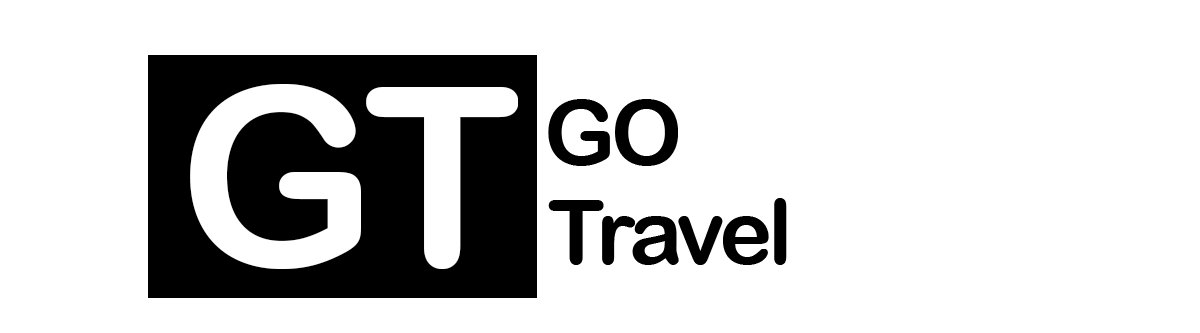



Love this blog! The content is always so relevant and insightful, keep up the great work!