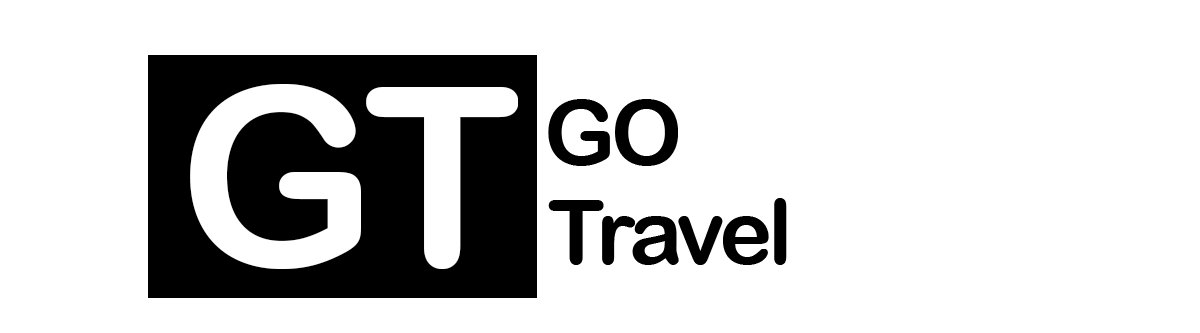Also this year EA Sports will periodically make available a package for FIFA 23 Ultimate Team as a gift reserved for subscribers Twitch Prime / Amazon Prime (since August last year renamed in Prime Gaming)
An official confirmation is still missing but on 11 October the description of the first prime gaming package was added to the FUT database. This should be the content:
“Prime Gaming Exclusive Package! Contains 7 rare gold players, 2 players of your choice with TOT 81+, 12 rare consumables and 1 Mbappé loan for 5 games “
AD3
At the moment we still don’t know when this first FIFA 23 Prime Gaming package will be released. We will update this article as soon as there is news
How to link FIFA EA Account to Prime Gaming
To get the gift pack you need to perform the following steps
AD5
You can link your EA Account to only one Prime Gaming account. Make sure the Prime Gaming account you connect to is the one you will have access to for the life of your EA Account or you may lose access to redeem loot on your linked EA Account. Once you link one to your EA Account, you will no longer be able to link your EA Account to other Prime Gaming Accounts.
Go to the loot page on Prime Gaming and find the loot you want to redeem. Click Get it now. Link your EA Account by clicking Go to Electronic Arts. You will be asked if you want to allow Electronic Arts to access your Amazon account. Click Allow. Confirm your EA Account. If it’s not your account, click Not your account? to switch to the correct one. Click Keep on. If you have Login Verification turned on, you will be asked to verify your identity. Click Link accounts. Click Back to Amazon. Click Complete request.
If you didn’t get the loot after linking accounts
If you have more than one Twitch account linked to your Prime Gaming account, make sure you are linked to the correct one. You can see which Twitch account is linked under your profile or by selecting Manage Twitch Accounts. If you have redeemed the loot with the wrong account, the loot will go to the other one and it will not be possible to transfer it again.
If you have confirmed that you have the correct Twitch account linked to your Prime Gaming account, you may have disconnected it by mistake. You can solve the problem with the following solution.
Find another EA game from the loot list (FIFA, Apex Legends, or Madden) and claim that game’s reward. If you are asked to link your EA Account again, follow the steps above. Once reconnected, all pending items should go to your linked profile.
We remind you that Amazon Prime subscribers can take advantage of the Twitch Prime subscription for free
Connect Amazon Prime to Twitch Prime
Here’s how to link your Amazon Prime account to Twitch. We remind you that the Amazon Prime subscription is free for the first 30 days
To do this, go to https://twitch.amazon.com/prime.
If you are already subscribed to Amazon prime: Click on connect your Twitch account . Log in with your Amazon account. Log into your Twitch account and click on Confirmation .
If you are not yet subscribed to Amazon Prime: Click on Sign up, Prime is free for the first 30 days . Log in with your Amazon account. Log into your Twitch account and confirm. Check your personal information and sign up for Amazon Prime.
If you are having trouble linking your Twitch account to EA Sports, we recommend that you contact EA Sports Support
is the free pack coming?
Recent Comments
on “Completely Knocked Me Out”: Rob Lowe Recalls Boxing Match With Tom Cruise On 1983 Brat Pack Classic
on CONCEPT ART: New Details Revealed for Disney Cruise Line Lookout Cay at Lighthouse Point Destination
on “Completely Knocked Me Out”: Rob Lowe Recalls Boxing Match With Tom Cruise On 1983 Brat Pack Classic
on CBS Sports announces Matt Ryan will join NFL studio show. Longtime analysts Simms and Esiason depart
on Carlos Sainz’s Soccer Fanboy Emerges as Spaniard Shares Defining Moment With This Real Madrid Legend
on Biden: ‘At this point I’m not’ planning to visit East Palestine, Ohio, after toxic train derailment
on ‘Best Intention’: Chris Kirk Has Absolute Trust in Jay Monahan and PGA Tour’s Widely Debated Model
on Ahead of big sports weekend, dispute with Disney leaves millions of cable subscribers in the dark
on A heavy wave of Russian missile attacks pounds areas across Ukraine, killing at least 4 civilians
on 2024 Super Bowl: CBS Sports Network and CBS Sports HQ to combine for 115 hours of weeklong coverage
on 2023 NFL All-Rookie Team: CBS Sports draft expert, former GM unveil league’s best first-year players
on Army vs. Coastal Carolina live stream, how to watch online, CBS Sports Network channel finder, odds
on AL Rookie of the Year Julio Rodriguez Spreads Joy and Sportsmanship to the Youth of Loma de Cabrera
on After UFC Fallout, Conor McGregor Offers a Valuable Piece of Advice to Free Agent Francis Ngannou
on Dubai International Airport sees 41.6 million passengers in first half of year, more than in 2019
on Devout athletes find strength in their faith. But practicing it and elite sports can pose hurdles
on Despite strong Lunar New Year holiday data, consumer spending in China isn’t roaring back just yet
on Dave Portnoy: Taylor Swift’s security should ‘drag Kim Kardashian to jail’ if she attends Eras Tour
on CONCEPT ART: New Details Revealed for Disney Cruise Line Lookout Cay at Lighthouse Point Destination
on “Completely Knocked Me Out”: Rob Lowe Recalls Boxing Match With Tom Cruise On 1983 Brat Pack Classic
on CBS Sports, Serie A announce new TV rights deal; Paramount+ to air over 400 Italian soccer matches
on Cam Newton’s Violent Public Incident Draws Hilarious Reaction From 3x All-Star: “Where Do I Sign Up
on Boston College vs. Army live stream, how to watch online, CBS Sports Network channel finder, odds
on Angel Reese Launches Foundation Dedicated To Empowering Women Through Sports & Financial Literacy
on A weaker dollar, skyrocketing prices and ‘record’ visitor numbers: Good luck in Europe this summer