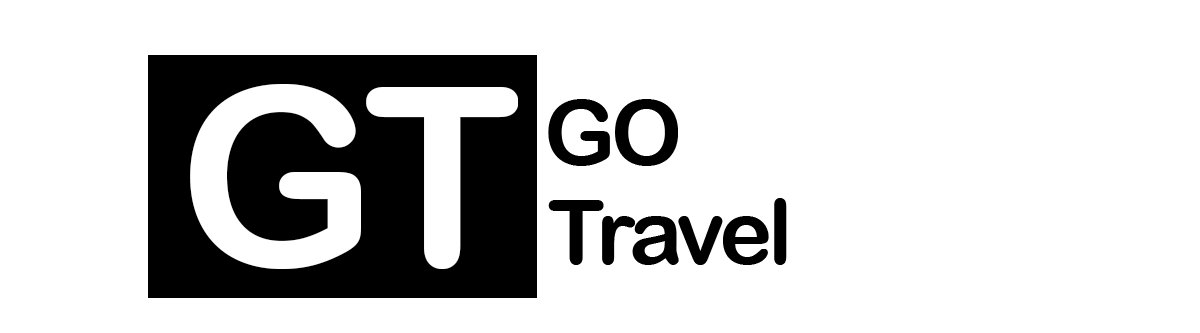I’ve been working as a reporter, editor and journalist for going on 15 years, and that means I’ve had to travel to where the story is happening and write about it on a pretty regular basis.
Like most of us, I carry a laptop when I’m traveling for work, and I often spend hours banging out notes and articles in a hotel room or on the plane. For years I never thought twice about it, just tossing my trusty old Dell XPS 13 in my bag and hopping on a flight to wherever I needed to be.
But over the last few years I’ve noticed I can’t comfortably use the best laptops on the go anymore by themselves. They’re good enough for knocking out a couple of emails or a quick document, but the thought of hunching over one at a hotel desk for 3-5 hours of serious work makes me cringe. Our bodies just weren’t designed to hunch over a keyboard attached to a screen for hours at a time, and I’m here to tell you that living that way will eventually catch up with you.
I know because I’m not even 40, yet I already suffer from serious hand, wrist, neck and shoulder issues because of a lifetime spent sitting at a keyboard. I’ve had to spend years relearning how to use laptops and PCs in a way that doesn’t hurt me, and I hope the lessons I’ve learned can save you some painful wear and tear on the road.
So if you’ve got a trip coming up and plan to take a laptop or tablet to get work done on the go, take a minute to go over my recommended accessories and consider adding them to your packing list. It can be a little frustrating to try and cram extra gadgets into your luggage when you’re trying to pack light, but I promise you, your body will thank you for taking these laptop accessories with you on your next trip.
A great portable laptop stand
They can look a little silly, but a good portable laptop stand will save your neck and shoulders during long work sessions on the road. (Image credit: Future)
Maybe you’ve noticed it already, but working on a laptop set on a desk in front of you can be pretty uncomfortable. This is typically because you have to crane your neck down to look at the screen while simultaneously holding your hands up in an unnatural elevated position to type right below the screen, causing your whole body to hunch up and, if you’re me, eventually ache like hell.
Nexstand K2 Portable/Adjustable Laptop Stand: was $39 now $36 @ Nexstand
This inexpensive foldable portable laptop stand is made of black reinforced nylon, weighs half a pound and supports laptops up to 17 inches in size. It does wobble a bit, but in 3 years of use I’ve never had it topple or damage a laptop.
This is why it’s so worth it to invest in a good portable laptop stand that can collapse down to fit in your luggage. I personally recommend this $45 laptop stand that changed the way I work (pictured above) from Nexstand. They used to be sold on Amazon and you can still find a lot of other great portable laptop stands at the store Jeff Bezos built, but currently the only way to buy a Nexstand is through their website.
Sign up to get the BEST of Tom’s Guide direct to your inbox. Upgrade your life with a daily dose of the biggest tech news, lifestyle hacks and our curated analysis. Be the first to know about cutting-edge gadgets and the hottest deals. Contact me with news and offers from other Future brands Receive email from us on behalf of our trusted partners or sponsors
I like this cheap little black plastic stand because it’s lightweight and folds down into a compact size that’s about 12 inches long and an inch or two thick. It’s also adjustable, so you get a few inches of wiggle room to adjust the height of your laptop to your comfort, which is key.
If it looks a little too thin for your liking, rest assured there are lots of alternative laptop stands out there that are sturdier and cost more money. I recommend the Nexstand K2 simply because its lightweight, folds down for easy packing and costs less than $50, so if you lose it on a trip you won’t feel too terrible.
A comfy travel keyboard
(Image credit: Future)
A laptop stand alone will do a lot to make your time using a laptop on the go more comfortable, but it can make typing a little awkward since your keyboard is now hovering several inches above the desk.
Enter the external keyboard, a key laptop accessory I use basically all the time because laptop keyboards just aren’t very comfortable for me to use. I have a few ergonomic keyboards I like to use at home, but when I travel I have one I like to take with me because it has its own travel case and makes working on a laptop a whole lot easier.
Keyboardio Model 100: $349 @ Keyboardio
The Keyboardio Model 100 is a split ergonomic mechanical keyboard with hot-swappable switches and customizable keys w/ per-key RGB lighting. At $350 it’s a pretty expensive keyboard, but the design quality and comfort are top-notch.
There are all sorts of travel keyboards out there in a range of options, from prices to key layouts to wireless support (fancier models support Bluetooth, cheaper ones still come with Wi-Fi USB dongles you have to plug into your laptop), so I recommend taking some time to find one you like in a price range you can afford.
The keyboard I carry with me when I travel is a lifesaver for me, but it’s not for everyone because it costs roughly $349. I’m talking about my Keyboardio Model 100 ($349), an ergonomic split mechanical keyboard (pictured above) that comes with its own travel case.
I like a split keyboard because you can reposition each half for maximum comfort, so you can settle yourself at the hotel desk (or let’s be honest, in the hotel bed) and let your hands and arms rest comfortably, then position the keyboards beneath them. This is even nicer when traveling because a split keyboard is more compact and easier to pack than a standard rectangular keyboard.
So while I do recommend you invest in a nice ergonomic split keyboard that you find comfortable to type on and travels well, I don’t necessarily think you have to shell out over $300 for the privilege. I love my Keyboardio Model 100 (you can read all about how this keyboard transformed how I work), but there are lots of other options out there that cost a bit less.
GoldTouch Go 2 Value Bundle: $119 @ Amazon
This GoldTouch Go 2 is a portable Bluetooth keyboard that works with both Windows 11 and macOS. It also adjusts up to 30º along the horizontal plane and up to 30º along the vertical plane, allowing you to fold it up, down, back or forward to more comfortably fit your hands.
For example, I spoke to workplace ergonomics expert Cameron Stiehl (aka The Ergo Lady) recently to get her advice on how to work at a laptop more effectively without pain, and she recommended ergonomic keyboards from Human Solution. Specifically, the GoldTouch Go 2 (linked above) portable split keyboard, which works wirelessly via Bluetooth with both the best Windows laptops and the best MacBooks. It also folds down for travel, and though it’s not as compact as my Model 100, it’s also over $200 cheaper.
I review laptops for a living, and these are my 3 favorite laptop travel accessories
Recent Comments
on CONCEPT ART: New Details Revealed for Disney Cruise Line Lookout Cay at Lighthouse Point Destination
on “Completely Knocked Me Out”: Rob Lowe Recalls Boxing Match With Tom Cruise On 1983 Brat Pack Classic
on CBS Sports announces Matt Ryan will join NFL studio show. Longtime analysts Simms and Esiason depart
on Carlos Sainz’s Soccer Fanboy Emerges as Spaniard Shares Defining Moment With This Real Madrid Legend
on Biden: ‘At this point I’m not’ planning to visit East Palestine, Ohio, after toxic train derailment
on ‘Best Intention’: Chris Kirk Has Absolute Trust in Jay Monahan and PGA Tour’s Widely Debated Model
on Ahead of big sports weekend, dispute with Disney leaves millions of cable subscribers in the dark
on A heavy wave of Russian missile attacks pounds areas across Ukraine, killing at least 4 civilians
on 2024 Super Bowl: CBS Sports Network and CBS Sports HQ to combine for 115 hours of weeklong coverage
on 2023 NFL All-Rookie Team: CBS Sports draft expert, former GM unveil league’s best first-year players
on Army vs. Coastal Carolina live stream, how to watch online, CBS Sports Network channel finder, odds
on AL Rookie of the Year Julio Rodriguez Spreads Joy and Sportsmanship to the Youth of Loma de Cabrera
on After UFC Fallout, Conor McGregor Offers a Valuable Piece of Advice to Free Agent Francis Ngannou
on Dubai International Airport sees 41.6 million passengers in first half of year, more than in 2019
on Devout athletes find strength in their faith. But practicing it and elite sports can pose hurdles
on Despite strong Lunar New Year holiday data, consumer spending in China isn’t roaring back just yet
on Dave Portnoy: Taylor Swift’s security should ‘drag Kim Kardashian to jail’ if she attends Eras Tour
on CONCEPT ART: New Details Revealed for Disney Cruise Line Lookout Cay at Lighthouse Point Destination
on “Completely Knocked Me Out”: Rob Lowe Recalls Boxing Match With Tom Cruise On 1983 Brat Pack Classic
on CBS Sports, Serie A announce new TV rights deal; Paramount+ to air over 400 Italian soccer matches
on Cam Newton’s Violent Public Incident Draws Hilarious Reaction From 3x All-Star: “Where Do I Sign Up
on Boston College vs. Army live stream, how to watch online, CBS Sports Network channel finder, odds
on Angel Reese Launches Foundation Dedicated To Empowering Women Through Sports & Financial Literacy
on A weaker dollar, skyrocketing prices and ‘record’ visitor numbers: Good luck in Europe this summer