Intel Core Ultra processors are officially here, and Asus is among the first companies to refresh its laptops with the latest goods, starting with the Zenbook 14 OLED. Frankly, this laptop is far better than I had expected.
As you’d expect, Intel Core Ultra processors are up to the task regarding day-to-day performance, with the added benefit of on-device AI, enabling things like Windows Studio Effects. It can run some games, too, with the integrated Intel Arc GPU. But where this device really excels is battery life, which has blown me away at every turn here.
Add that to a premium aluminum design that looks and feels great, a fantastic keyboard, and a beautiful OLED display, and it’s hard to ask for much more here. This is one of the best laptops I’ve used and one I can recommend to almost anyone.
About this review: Intel provided us with an Asus Zenbook 14 OLED for the purposes of this review. Neither Intel nor Asus had any input into its contents.
Asus Zenbook 14 OLED (2024) An excellent everyday laptop Premium build quality and amazing battery life 8.5 / 10 The Asus Zenbook 14 OLED is a great laptop for daily use. The Intel Core Ultra processors can handle regular use, and even some gaming, plus its AI capabilities are ready for the future of computing. Wrapped in a thin, light aluminum chassis, it feels premium and is easy to carry anywhere. Operating System Windows 11 CPU Intel Core Ultra 7 155H GPU Intel Arc graphics (integrated) RAM Up to 32GB LPDDR5x-7467MHz Storage Up to 1TB PCIe 4.0 SSD Battery 75Wh Display (Size, Resolution) 14-inch OLED, 2880×1800 resolution, 16:10 aspect ratio, 100% DCI-P3, touch Camera Full HD (1080p) camera Speakers Dual super-linear speakers tuned by Harman Kardon, Dolby Atmos Colors Ponder Blue Ports 2x Thunderbolt 4, 1x USB Type-A 3.2 Gen 1, HDMI, 3.5mm headphone jack Network Wi-Fi 6E, Bluetooth 5.3 Dimensions 12.30×8.67×0.59 inches (312.4×220.1×14.9mm) Weight 2.82 pounds (1.28kg) Power 65W USB Type-C power adapter Starting Price $1,299 Pros Fantastic battery life
Super-sharp OLED display with 120Hz refresh rate
A great selection of ports despite its thin design Cons Not quite as fast as other laptops with similar hardware
Very reflective screen $1300 at Best Buy $1300 at Asus
Pricing and availability
The Asus Zenbook 14 OLED (2024) was announced in December 2023 and went on sale in January 2023. It’s currently only available on Best Buy, though it’s also listed on Asus’ website (but not yet available to buy).
The pricing for the only model that’s available, which is also the one I have for review, is $1,299. That includes an Intel Core Ultra 7 155H, 32GB of RAM, and a 1TB SSD. Additional configurations will be coming later, but specifics are still unknown.
Design
A premium finish and a sleek look
Close
Right off the bat, I really like how the Asus Zenbook 14 OLED looks. This model comes in Ponder Blue, and while it’s subtle, it’s still a nice change of pace compared to most other premium laptops that are silver or black. I like what Asus did with the lid, too. The Asus insignia is very subdued, but it adds some character to the design.
It feels built to last
The all-metal chassis feels great, too. It’s made of aluminum and passes the MIL-STD-810H durability testing, which you can feel when you hold the laptop. The display frame is one of the hardest I’ve seen on a laptop, and it just won’t bend at all when I try to flex the chassis. It feels built to last.
Asus also made this model smaller and lighter than its predecessor. It’s 14.9mm thick, and it weighs 2.82 pounds, shaving off nearly two millimeters of thickness and 0.24 pounds. For an aluminum laptop, this is very light, and it’s impressive that you’re not sacrificing a premium feel for that portability.
A good supply of ports, too
Despite the thin premium design, Asus doesn’t make you miss out on ports, either. The Zenbook 14 OLED comes with two Thunderbolt 4 ports, along with HDMI 2.1 and a headphone jack on the right side, with a USB Type-A port on the right.
Much can be said about these legacy ports and how much they suck, but the fact is an overwhelming majority of wired peripherals still use USB Type-A connectors rather than USB-C, and I like a laptop that’s ready for that. I don’t want to have a USB-C hub as part of my setup all the time.
Keyboard and touchpad
Typing is much better than I expected
For the longest time, I’ve only really heard of HP and Lenovo having great laptop keyboards, and with Asus not having much of a reputation when it comes to work laptops, I was prepared for something average. But as it turns out, the keyboard on the Asus Zenbook 14 OLED is fantastic and one of the best I’ve used on a laptop. The keys have a nice 1.4mm travel distance and just the right amount of tension when pressing them, so you don’t bottom out too harshly. It’s an excellent typing experience.
It’s an excellent typing experience
The keycaps are very subtly concave (with a 0.3mm groove), which is not something you really see or consciously feel, but it feels more substantial when you’re actually typing. I am more confident that I’m hitting the right keys here. Asus also sticks to an inverted-T layout with half-height keys for the arrow keys, which I like more than having two larger side arrows with the up and down arrows squished in between them.
The trackpad is pretty good, too. My model comes with a standard touchpad rather than Asus’ signature digital number pad, but I’m totally fine without that. This touchpad feels nice and smooth to the touch, and it has good tactility to the buttons, so I’m pretty happy with the overall experience.
Display
OLED always wins
Asus was one of the first laptop brands to go all-in on OLED, and as a flagship model, the Zenbook 14 is obviously packing the latest and greatest. This is a 14-inch panel, and it’s using what Asus calls a Lumina OLED panel. It promises up to 550 nits of brightness and 100% coverage of DCI-P3, plus it even supports touch and pen input, despite this not being a convertible laptop.
Like all OLED laptops, it looks great. Blacks are truly black because pixels can be turned off entirely, which means you get infinite contrast. The only sort of strange thing I noticed is that when brightness is set to 0%, the white point becomes basically yellow. It’s not a big deal since you’ll probably never use it at that brightness, and it’s actually easier on the eyes, but I’ve never seen that before. My biggest complaint about this screen is that the Corning Gorilla Glass cover is very reflective. While the display can get pretty bright, those reflections can make visibility a bit more difficult in broad daylight. That’s not unusual for touch screens, but I wish Asus could do a bit better here.
You get infinite contrast, and it’s stunning
Turning to actual tests, the Asus Zenbook 14’s OLED display performs excellently. Regarding color reproduction, we’re looking at 100% coverage of sRGB and P3, 94% coverage of Adobe RGB, and 93% of NTSC. That’s some of the very best I’ve ever seen on any screen.
As for brightness and contrast, my test shows the Asus Zenbook 14 OLED hitting 383 nits in SDR mode. Unfortunately, the SpyderX Pro suite is not ideal for testing HDR displays. Despite that, you can see the important part: black levels are always at 0, no matter the brightness level.
Source: XDA
This results in an error in the calculation for the table above, but it essentially means you get infinite contrast, and it’s stunning.
The webcam is solid, too
It’s also worth mentioning that the Asus Zenbook 14 OLED comes with a 1080p webcam, and it uses Asus’ AiSense technology and 3D noise reduction to deliver pretty good quality overall. It’s not the same as a dedicated webcam, but it works well. With support for Windows Studio Effects, you can also apply background blur and other filters to the webcam and have them work in any app without using up CPU resources. That’s really cool.
Performance
Not the fastest Intel Core Ultra laptop, but still good
Intel Core Ultra is the big new thing for laptops in 2024, and it’s a big deal for multiple reasons. First, it’s Intel’s first disaggregated CPU design, but more importantly, it has a big new component, the NPU, which is going to be used for AI-related tasks. Right now, the biggest thing it enables is Windows Studio Effects, with effects like background blur, eye contact, and auto framing. You can do these on some laptops without an NPU, but it runs far more smoothly now, and it has less of an impact on CPU performance. However, that’s just the beginning of what AI is supposed to help you do.
Another big thing is the integrated Intel Arc GPU. Intel promises roughly double the graphics performance of Iris Xe, which means we’re at a point where you can play many games on laptops without discrete GPUs. I tried Rocket League and managed to get around 100FPS at full resolution by turning down a couple of settings, and even Apex Legends was playable at low settings and 1920×1200 resolution. This is still not an ideal experience by a long shot, but it’s far better than what could be done before on something this thin and light.
We’re at a point where you can play many games on laptops without discrete GPUs
The CPU itself had relatively small improvements this generation, though. In previous reviews of Core Ultra laptops, the performance differences have been modest, and the Asus Zenbook 14 OLED seems to be one of the least impressive models. My benchmark scores were often a little below the reference numbers that Asus and Intel provided me, but even those numbers are a little lower than what we’ve seen on other laptops, especially in Cinebench. Here’s how my unit looks compared to other laptops we’ve tested:
Asus Zenbook 14 OLED (2024) Intel Core Ultra 7 155H HP Spectre x360 14 (2024) Intel Core Ultra 7 155H LG Gram SuperSlim (2023) Intel Core i7-1360P PCMark 10 (AC/Battery) 6,555 / 5,750 6,844 / 5,792 5,661 / 5,467 Geekbench 6 (single/multi-core) 2,355 / 12,202 2,417 / 12,852 2,350 / 10,197 Cinebench R23 (single/multi-core) 1,749 / 10,468 1,760 / 12,737 1,714 / 8,585 Cinebench 2024 (single/multi-core) 101 / 547 100 / 745 3DMark Time Spy 3,601 3,727 1,740
In addition to these scores, I have noticed some hiccups on this laptop that I’ve never seen before. This is a pre-production unit, so it may not be completely fine-tuned, but one thing I’ve seen occasionally is my browser will freeze for a second and then appear to reload, despite the actual page not reloading. It feels more like the computer is struggling to render the UI. Also, when I need to use Windows Hello to confirm an action, there’s a slight delay after confirming my identity, which also doesn’t happen on other machines. It’s a small enough stutter that I don’t think ruins the experience, but it’s certainly strange.
It’s also worth noting that the SSD in this laptop isn’t the fastest you can get, though that doesn’t mean it’s bad. Maximum speeds are around 5,000MB/s, which is still very fast, but a PCIe 4.0 SSD can go up to 7,000MB/s, so it’s not breaking any records.
Overall, though, I think this is a good laptop that performs admirably for the most part.
Battery life is fantastic
I’m more willing to accept some of the performance hiccups of this laptop, though, because of the battery life. I’ve used a lot of laptops, and I’ve never seen a laptop that offered such terrific battery endurance. I’ve done measurements over about a week using my laptop as normal; almost every single time, I’ve gotten at least 8 hours out of it. I got around 7 hours and 23 minutes at minimum, and at maximum, 9 hours and 50 minutes. That’s seriously impressive.
I used my normal settings, with brightness usually set to 30%, the power plan set to balanced, and the battery saver kicking in at 20%. I’ve never seen a laptop last so long, so consistently (though, keep in mind, I haven’t used a MacBook). I usually try my best not to deviate from the usual settings, but this laptop has lasted so long that I tried being a bit more lenient with the brightness one day when editing the photos in this review. That’s when I got the lowest longevity, and the only time it fell under 8 hours for me.
Should you buy the Asus Zenbook 14 OLED (2024)?
Close
There’s very little about the 2024 Asus Zenbook 14 OLED that I don’t like. The premium design, comfortable keyboard, beautiful OLED display, and the new capabilities of Intel Core Ultra processors make this a laptop I can recommend to almost anyone looking for a laptop for school, work, or the home. I really like this laptop a lot more than I thought I would, and my expectations weren’t that low to begin with.
My biggest issue here is performance, which is fine for the most part, but the occasional stutters and hiccups can be a bit jarring. It’s not enough to deter me from using and loving this machine, though.
Asus Zenbook 14 OLED (2024) review: A terrific laptop for travel with few compromises
LEAVE A REPLY
Recent Comments
on CONCEPT ART: New Details Revealed for Disney Cruise Line Lookout Cay at Lighthouse Point Destination
on “Completely Knocked Me Out”: Rob Lowe Recalls Boxing Match With Tom Cruise On 1983 Brat Pack Classic
on CBS Sports announces Matt Ryan will join NFL studio show. Longtime analysts Simms and Esiason depart
on Carlos Sainz’s Soccer Fanboy Emerges as Spaniard Shares Defining Moment With This Real Madrid Legend
on Biden: ‘At this point I’m not’ planning to visit East Palestine, Ohio, after toxic train derailment
on ‘Best Intention’: Chris Kirk Has Absolute Trust in Jay Monahan and PGA Tour’s Widely Debated Model
on Ahead of big sports weekend, dispute with Disney leaves millions of cable subscribers in the dark
on A heavy wave of Russian missile attacks pounds areas across Ukraine, killing at least 4 civilians
on 2024 Super Bowl: CBS Sports Network and CBS Sports HQ to combine for 115 hours of weeklong coverage
on 2023 NFL All-Rookie Team: CBS Sports draft expert, former GM unveil league’s best first-year players
on Army vs. Coastal Carolina live stream, how to watch online, CBS Sports Network channel finder, odds
on AL Rookie of the Year Julio Rodriguez Spreads Joy and Sportsmanship to the Youth of Loma de Cabrera
on After UFC Fallout, Conor McGregor Offers a Valuable Piece of Advice to Free Agent Francis Ngannou
on Dubai International Airport sees 41.6 million passengers in first half of year, more than in 2019
on Devout athletes find strength in their faith. But practicing it and elite sports can pose hurdles
on Despite strong Lunar New Year holiday data, consumer spending in China isn’t roaring back just yet
on Dave Portnoy: Taylor Swift’s security should ‘drag Kim Kardashian to jail’ if she attends Eras Tour
on CONCEPT ART: New Details Revealed for Disney Cruise Line Lookout Cay at Lighthouse Point Destination
on “Completely Knocked Me Out”: Rob Lowe Recalls Boxing Match With Tom Cruise On 1983 Brat Pack Classic
on CBS Sports, Serie A announce new TV rights deal; Paramount+ to air over 400 Italian soccer matches
on Cam Newton’s Violent Public Incident Draws Hilarious Reaction From 3x All-Star: “Where Do I Sign Up
on Boston College vs. Army live stream, how to watch online, CBS Sports Network channel finder, odds
on Angel Reese Launches Foundation Dedicated To Empowering Women Through Sports & Financial Literacy
on A weaker dollar, skyrocketing prices and ‘record’ visitor numbers: Good luck in Europe this summer

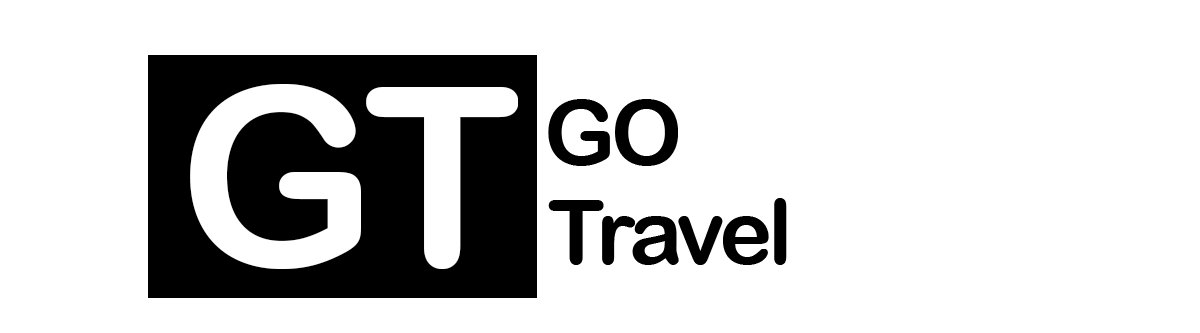


This post is jam-packed with valuable information and I appreciate how well-organized and easy to follow it is Great job!