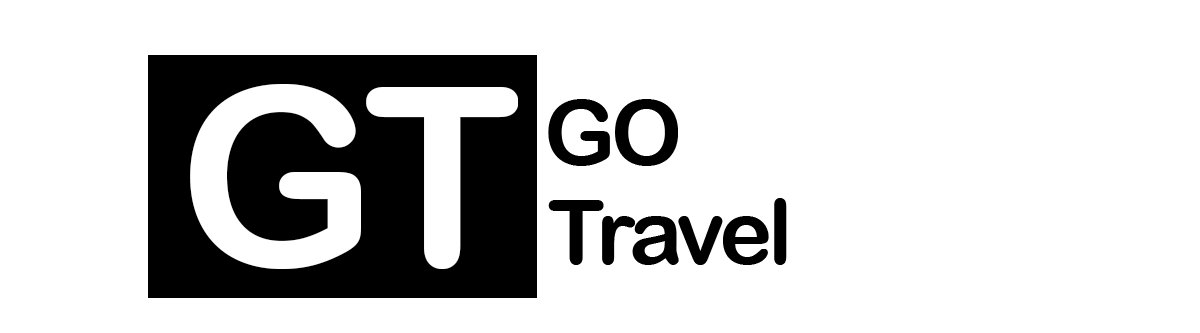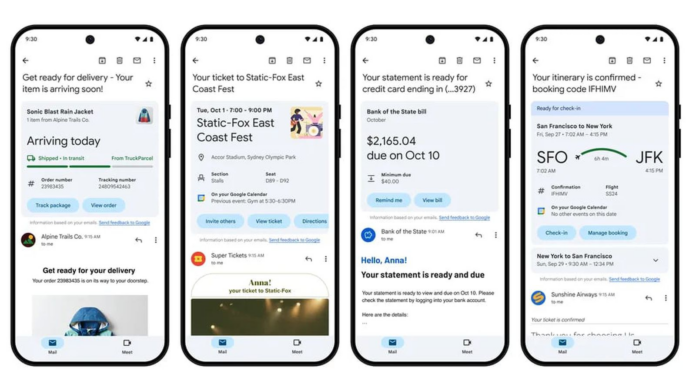Google today announced an update for the summary card feature in Gmail, which is designed to provide helpful information at the top of incoming emails.
Summary cards have a new look for purchases, events, bill, and travel emails, with Google adding new action buttons. With these action buttons, Gmail users can do things like add an event to the calendar, or set a reminder to pay a bill.
Purchases – Summary cards will show tracking information for purchases and order details.
– Summary cards will show tracking information for purchases and order details. Events – Dinner reservations, concert tickets, and more will be highlighted, and there are options to add events to the calendar, invite others, and get directions.
– Dinner reservations, concert tickets, and more will be highlighted, and there are options to add events to the calendar, invite others, and get directions. Bills – Summary cards can show bills, with an option to get a reminder to pay or to add a due date in Google Tasks.
– Summary cards can show bills, with an option to get a reminder to pay or to add a due date in Google Tasks. Travel – Users can manage reservations, check in for flights, and see important details like hotel checkout times.
Google says that it updated the summary card backend, so key information will be organized across all related emails and updated in real-time. Users can expect to see updates on incoming package deliveries, for example, thanks to the new dynamic version of summary cards.
Summary cards will be shown in additional places in Gmail, such as search and a new
Gmail Gets Revamped Summary Cards for Events, Travel, Tracking Purchases and More
Recent Comments
on Army vs. Coastal Carolina live stream, how to watch online, CBS Sports Network channel finder, odds
on AL Rookie of the Year Julio Rodriguez Spreads Joy and Sportsmanship to the Youth of Loma de Cabrera
on After UFC Fallout, Conor McGregor Offers a Valuable Piece of Advice to Free Agent Francis Ngannou
on Dubai International Airport sees 41.6 million passengers in first half of year, more than in 2019
on Devout athletes find strength in their faith. But practicing it and elite sports can pose hurdles
on Despite strong Lunar New Year holiday data, consumer spending in China isn’t roaring back just yet
on Dave Portnoy: Taylor Swift’s security should ‘drag Kim Kardashian to jail’ if she attends Eras Tour
on CONCEPT ART: New Details Revealed for Disney Cruise Line Lookout Cay at Lighthouse Point Destination
on “Completely Knocked Me Out”: Rob Lowe Recalls Boxing Match With Tom Cruise On 1983 Brat Pack Classic
on CBS Sports, Serie A announce new TV rights deal; Paramount+ to air over 400 Italian soccer matches
on Cam Newton’s Violent Public Incident Draws Hilarious Reaction From 3x All-Star: “Where Do I Sign Up
on Boston College vs. Army live stream, how to watch online, CBS Sports Network channel finder, odds
on Angel Reese Launches Foundation Dedicated To Empowering Women Through Sports & Financial Literacy
on A weaker dollar, skyrocketing prices and ‘record’ visitor numbers: Good luck in Europe this summer