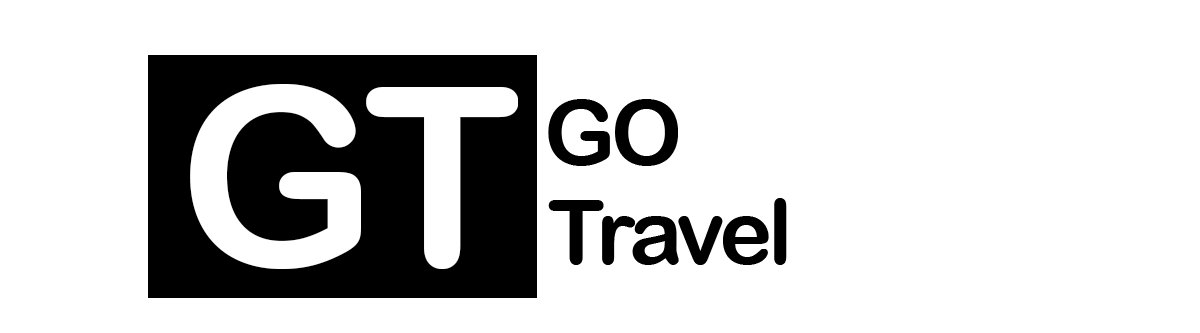Credit: Karlie Studio/Shutterstock
On the heels of “the busiest summer travel period on record,” the Transportation Security Administration (TSA) is gearing up for record-breaking numbers this holiday season. According to TSA Administrator David Pekoske, seven of the “top 10 busiest travel days in TSA’s history” have been in 2023, including multiple days when more than 2.8 million passengers were screened in airports across the country.
In the same news release, Pekoske made the usual claims about the TSA anticipating a high volume of travelers during the holidays and being ready for the increased airport traffic. And while most aspects of air travel are beyond our control, you can do yourself a favor by saving the TSA’s text message line for real-time answers to any travel or security questions that come up.
How to text questions to the TSA
You can text questions to the TSA, which promises “assistance in real time.” Technically, there are three ways of getting in touch:
Texting questions to #275-872 (AskTSA)
Sending questions to @AskTSA on X (formerly known as Twitter) via direct message
Sending questions through Facebook Messenger
We tried texting the TSA to see what you can expect, and it starts with an automated virtual assistant asking you to type in numbers in response to a menu of options. The automated options can give answers to basic questions, but unless you need pretty simple information—like basic ID rules or what’s allowed through security—the robot won’t be much help. When we asked if travelers still need to put liquids in a resealable bag, we had to send seven text responses to get an answer.
Credit: Lifehacker
Credit: Lifehacker
Credit: Lifehacker
When we asked a follow-up question, the automated system started us over from the beginning and asked the same menu of questions. It seems each ticket is closed after an answer is given (whether their answer helped or not), and you have to start over from the beginning if you want to make a new query. This time, though, instead of going through the automated system with a virtual assistant, we pressed