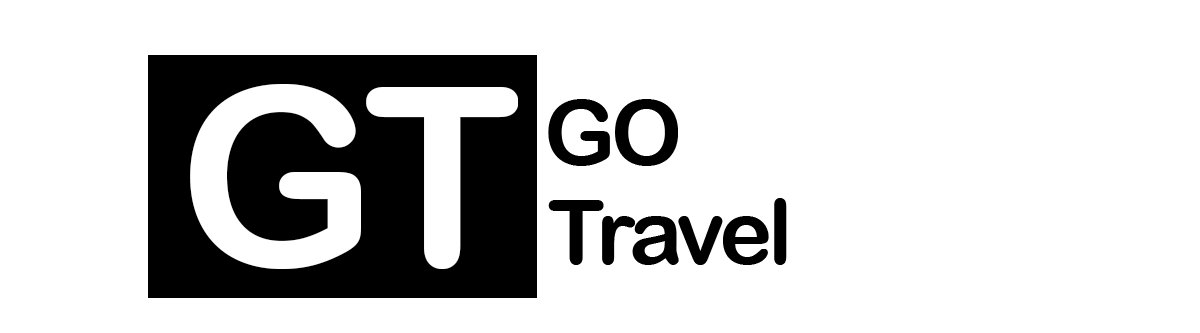ZDNET’s key takeaways The Hohem iSteady M7 phone gimbal is available now on Amazon for $269.
The M7 is the best phone gimbal you can buy for the money, thanks to its reliable tracking.
Make sure you install the Hohem Joy app before using the gimbal. $269 at Amazon
The Hohem iSteady M7 gimbal is one of the most impressive pieces of technology I’ve tried in a while. I’ve used plenty of gimbals over the years (even a DIY gimbal I created for my old GoPro Hero) and have found the results to be a mixed bag of features and user-friendliness.
Also: I tested DJI’s new foldable drone, and would recommend it to both beginners and professionals
I’ve used gimbals that were too simplistic to be worth their time, too complicated to bother with, too unreliable to use for important projects, and too hard to balance. I’ve also used gimbals that struck the perfect sweet spot, such as the DJI Ronin 4 Pro (my go-to gimbal for filmmaking).
Recently, when Hohem asked me to review the iSteady M7, I expected the device would be no more than a toy to make phone users feel like serious videographers. I was wrong: The M7 gimbal is quite impressive.
The specs
1.4-inch removable touchscreen
Built-in extension pole
RGB CCT fill light
3-axis design for 360-degree pan rotation and 325-degree tilt rotation
Dimensions – 335.7 x 159 x 57mm (folded)
Weight – 629g (727.5g inc. tripod)
Compatible phone thickness – 6.9 to 12.5mm
Compatible phone width – 58 to 90mm
Connectivity – Bluetooth 5.1, USB-C
My experience with the iSteady M7 gimbal
No gimbal is worth using if it’s too complex to set up. I’ve experienced gimbals that took forever to balance and even once you nailed it, there was no guarantee the balance would stick. Then, I used the DJI Ronin 4 Pro, which proved that balancing a gimbal didn’t require a degree in rocket science and a major source of luck.
Like the Ronin 4 Pro, the M7 is incredibly easy to balance: Insert your phone into the holder, loosen the latch, and slide the arm to the left or right until the phone remains balanced. Tighten the last, and you’re done. It took me about 30 seconds to balance my Pixel 9 Pro.
Also: This Android camera app alternative is better than what you’re using
I connected the phone and gimbal via Bluetooth and then connected the Hohem Joy app (Android/iOS) to the gimbal. I was ready to go.
I quickly tested walking through the house, up the stairs, and back down. I initially thought the gimbal was smooth as butter, even with my bouncy gate. With the joystick’s help, I could turn corners and pull off orbit shots with ease (something that’s considerably more complicated with my Ronin 4 Pro gimbal and ZCAM E2 F6 camera).
I took some test footage but realized I was filming at 30 fps (you can film up to 60 fps via the Hohem Joy app), and my pans were too quick to be smooth. You can view the test footage (which includes a test of the AI tracking) here.
How effective is the auto-tracking?
After that, I tested the auto-tracking feature. To do that, you open the Hohem Joy app, connect it to the gimbal, tap on the hand icon, and enable Gesture Control. Set up your M7, give it the OK sign, and auto-tracking will do its thing.
Also: This 4K pocket camera easily replaced my iPhone 16 Pro Max for video recording
The M7 auto-tracking is pretty impressive. There were a few moments when it had to