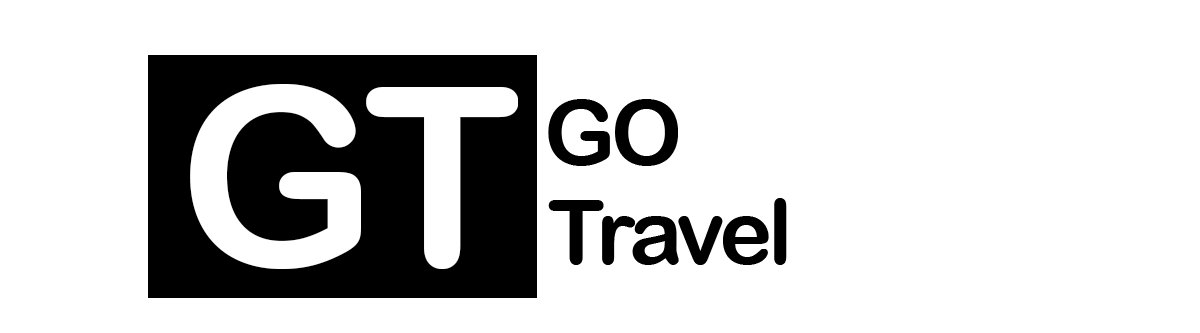ZDNET’s key takeaways The Onyx Boox Palma is a $279 e-reader that’s designed like a smartphone.
It runs on a stripped-down version of Android 11, allowing users to download any app or game from the Google Play Store.
Lack of cellular connectivity and water and dust resistance are notable drawbacks but ones most people can shoulder. $245.99 at Amazon
When I first discovered the Onyx Boox Palma, I was equal parts puzzled and fascinated. Sure, Kindles, Nooks, and other devices replacing books were taking off, but did anyone really need one that’s sized and shaped like a phone?
Also: The best e-readers you can buy
Had the Boox Palma not been able to download just about any app on the Play Store — thanks to it being a part of a growing breed of Android-powered e-readers — I probably wouldn’t have bit. But after using it over the past year, especially during long work trips and the weekly commute, I’m so glad I did.
To be clear, the Boox Palma runs on an outdated, stripped-down version of Android 11, and I don’t expect the maker to upgrade to the less outdated Android 12 anytime soon. (There’s also a new Boox Palma 2, which runs on Android 13, that just came out.) I’m sort of okay with that, as the device doesn’t need the fanciest animations, camera features, and theming capabilities to serve its purpose.
Also: I tested the Kindle Scribe for two weeks, and its best feature isn’t what I expected
The two main benefits of running Android on such a device are access to the Play Store, meaning you can download more than one e-reader app (as well as TikTok, Instagram, Disney+, etc., if you’re feeling unhinged), and deep customization. Those are two aspects you simply won’t find on a mainstream e-reader like a Kindle or Kobo, and they really spoil you.
The Onyx Boox Palma (left) next to the Samsung Galaxy Z Fold 6 (right). Kerry Wan/ZDNET
The app flexibility means you can access your primary (and every) collection of e-books and audiobooks from various brand stores, and the built-in web browser lets you consume content beyond that. I’ve been using the native PushRead app to save a list of web articles for offline reading. At this point, I’ve gotten into the routine of picking out 10 to 15 stories every Sunday and reading them throughout the week.
Also: Change this Android setting to instantly give your phone twice the speed
As far as customizability goes, whether you’re an Android or iOS user, most of the settings, interactions, and gestures should be very familiar. For example, you can choose between navigation buttons or swipe gestures, adjust the backlighting, color temperature, volume, and more from the Quick Settings panel by swiping down from the upper right corner, and even turn on a