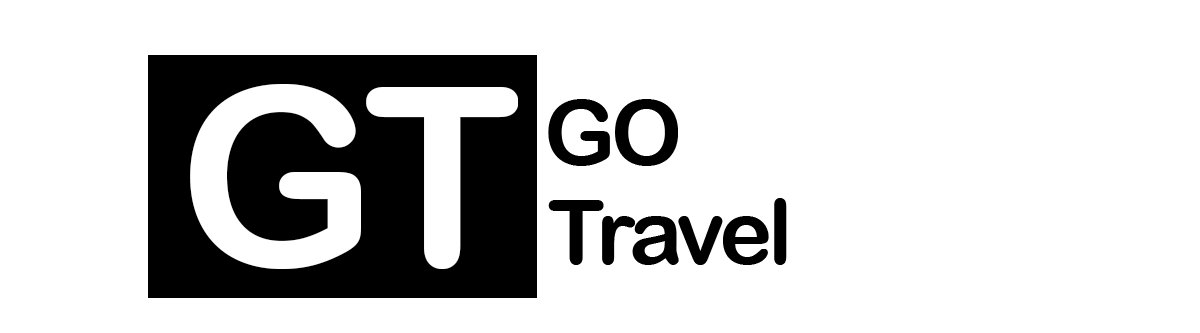There’s still time to take a summer vacation before fall sets in. Let Google Maps be your copilot the next time you set off on a road trip. Whether you’re having trouble finding your hotel or you need to make a quick dinner reservation, the navigation app is ready to help, even when you don’t have internet.
There are a variety of ways Google Maps can help make your journey easier. Check out some of the app’s best features for travelers, below.
For more travel advice, here’s the best time to shop for airline tickets. Also, here are the best travel credit cards and the best airline credit cards.
1. Easily navigate through airports and train stations
Get around airports with Maps. Clfford Colby/CNET
If you need to quickly find a store in a large mall or transit center, Google Maps has a Directory tab for all airports, malls and transit stations. This can help when you’re running around the airport trying to find a place to eat or grabbing a last-minute souvenir before catching your flight.
The tab will tell you a destination’s business hours and what floor it’s on. You can look through restaurants, stores, lounges and parking lots.
Watch this: First Look at TSA’s Self-Screening Tech (in VR!) 03:06
2. Find out how busy an attraction is before going
To see how busy a spot is, check out Google Maps’ Busyness tool. Already you could search for a location, like a business, to see a chart that shows how crowded it is in real time. A feature called Area Busyness lets you see when entire map areas are clogged with people.
To use the feature, open the Google Maps app on your Android or iPhone (or your computer’s browser) and move around the map to find a general area, say, downtown, a riverwalk or a quaint nearby town. The busyness information will now automatically appear on the map, so you don’t need to specifically search for a place to see how crowded it is. Google Maps may say something like